For a more functional reading of the results, you can also use a sorting and filtering system to arrange the data in different ways.
With the “Group by” feature, you can sort the results by Session or by delivered Questionnaire.
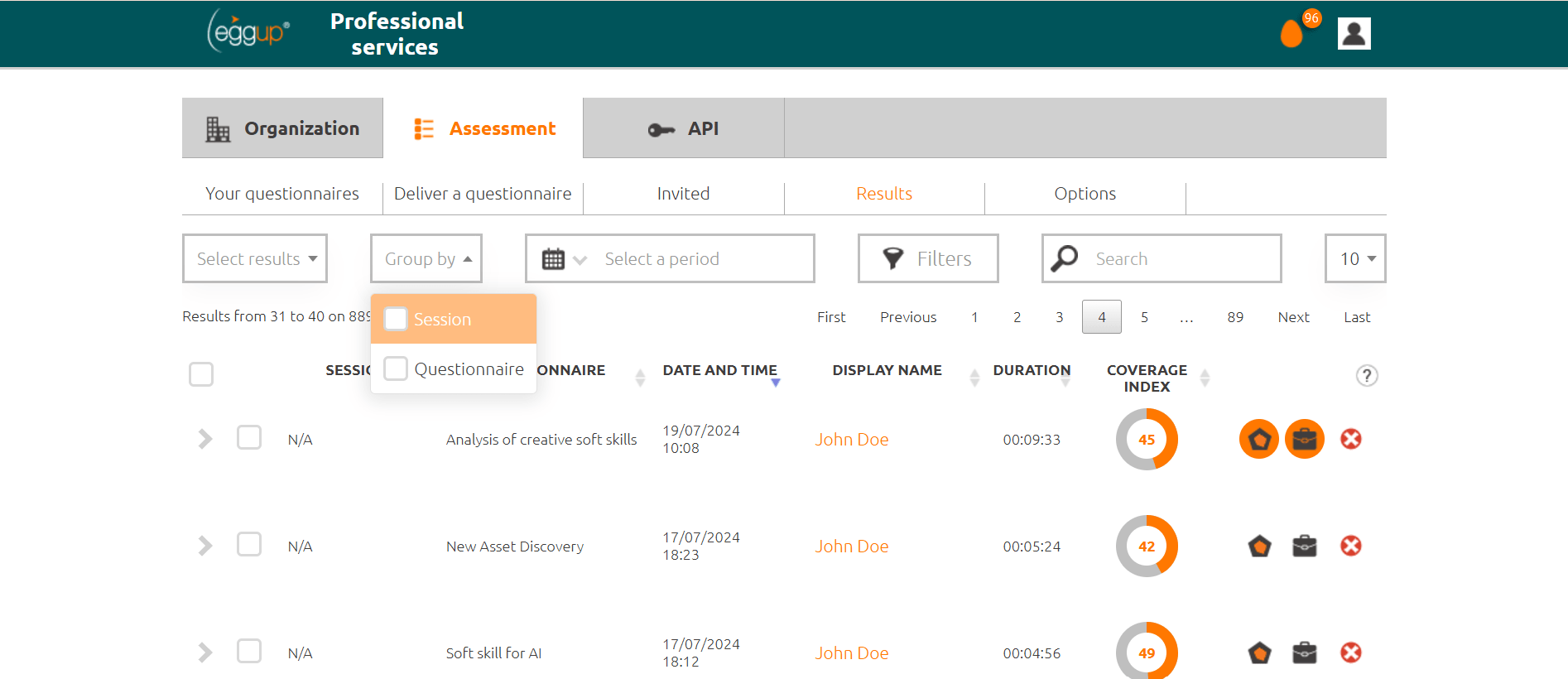
Additional sorting and filtering options available include:
-
- Sorting by a specific period or date, where a crossed-out date, which cannot be clicked, indicates an unavailable date because no questionnaire was completed on that day.
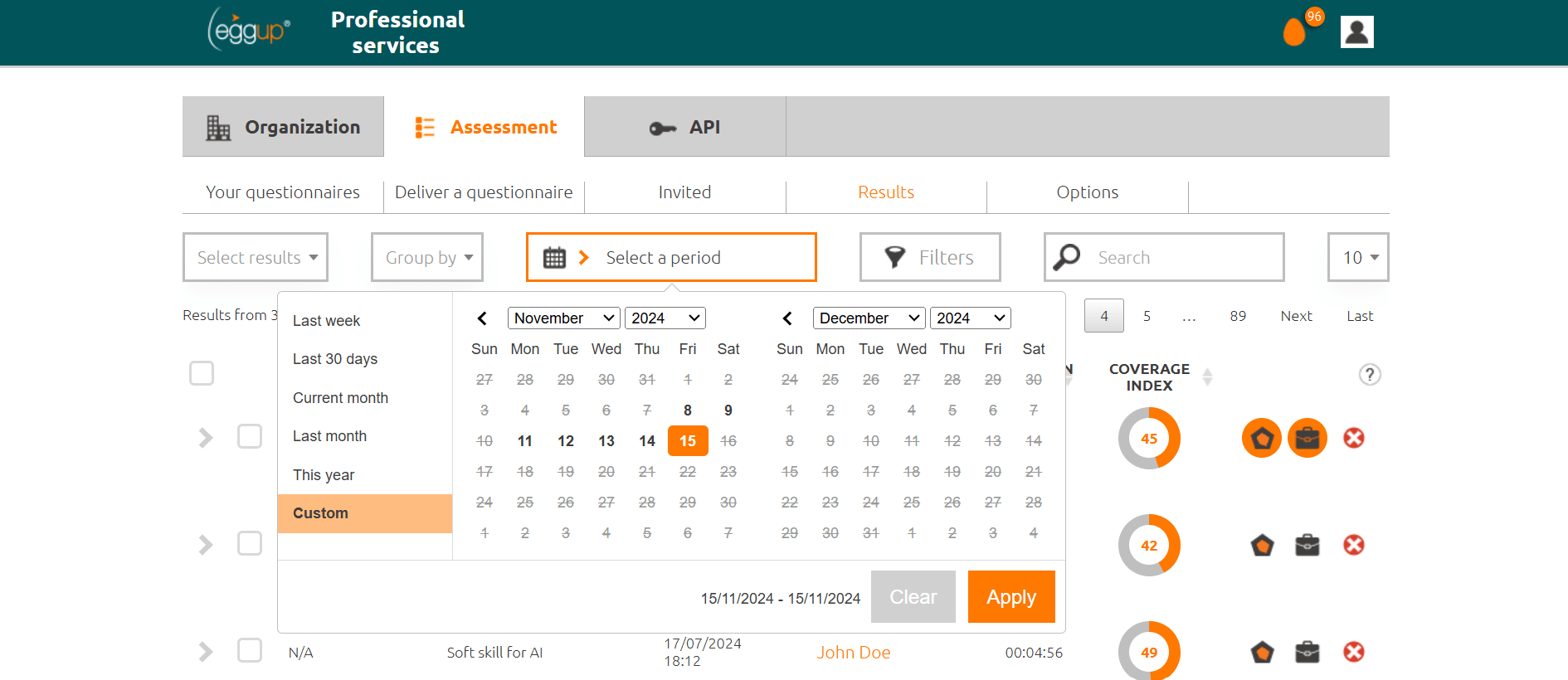
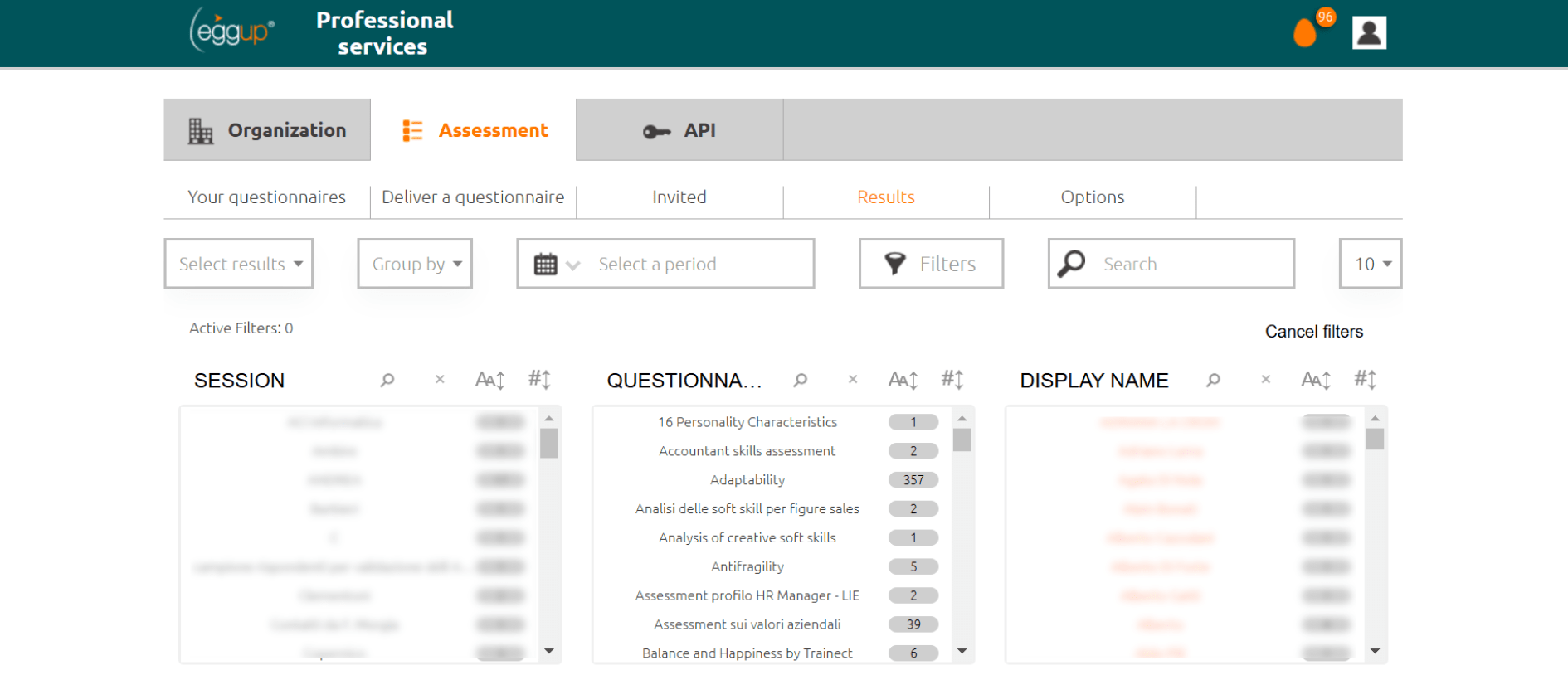
-
- The “Search” bar allows you to directly type what you are looking for, such as a respondent’s name, the title of an assessment, or a session.
- The final dropdown menu lets you select the number of respondents to display per page, with options for 10, 25, or 50.