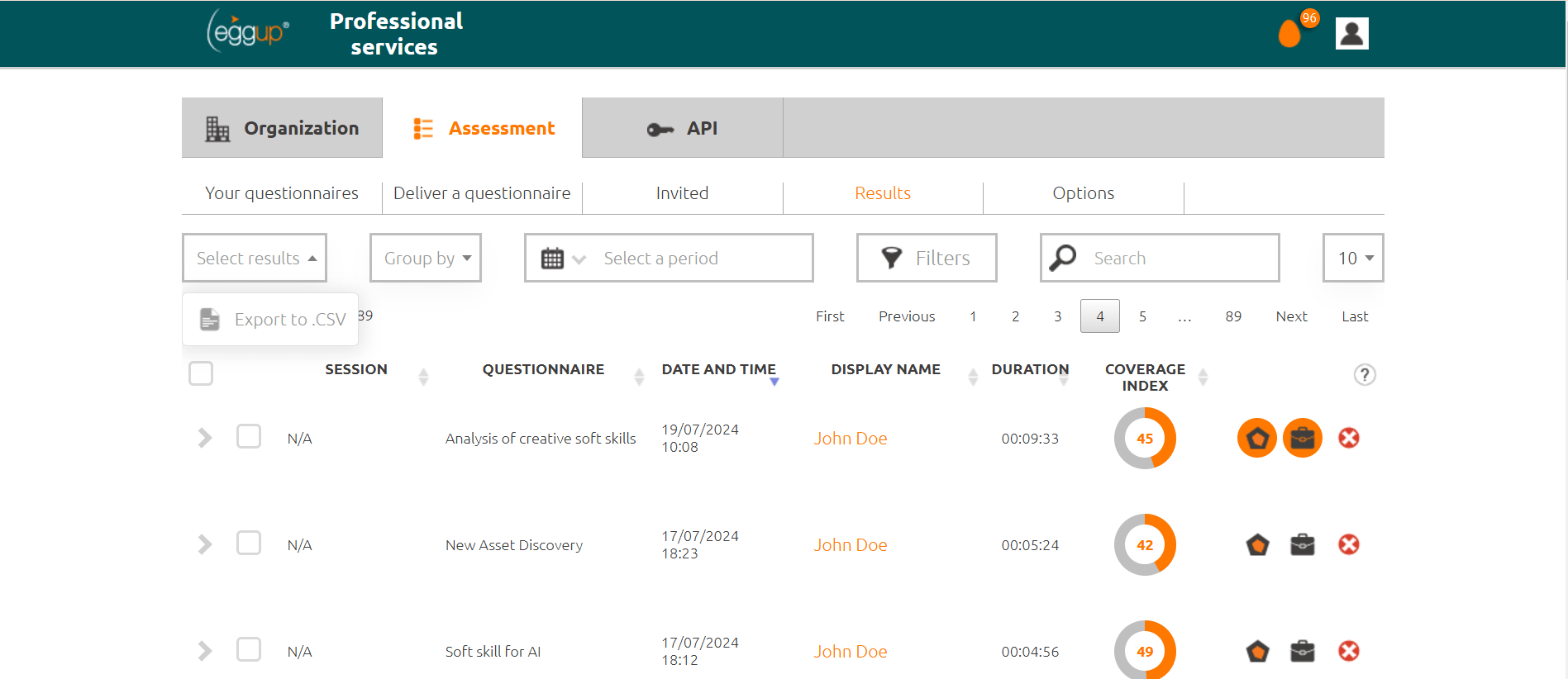In this video, we will see how to download the results of the delivered assessments in CSV format. Let’s get started.
Using the “Select Results” feature, you can choose the respondents of interest, or all the respondents within a page of results, filtered by period or reference questionnaire, and extract the data simply by clicking on “Export to .CSV“.
This will open a downloadable Excel document containing information such as:
-
- Reference session
- Reference questionnaire
- Date or time of test completion
- Respondent’s first and last name
- Numeric scores for each skill assessed in the questionnaire