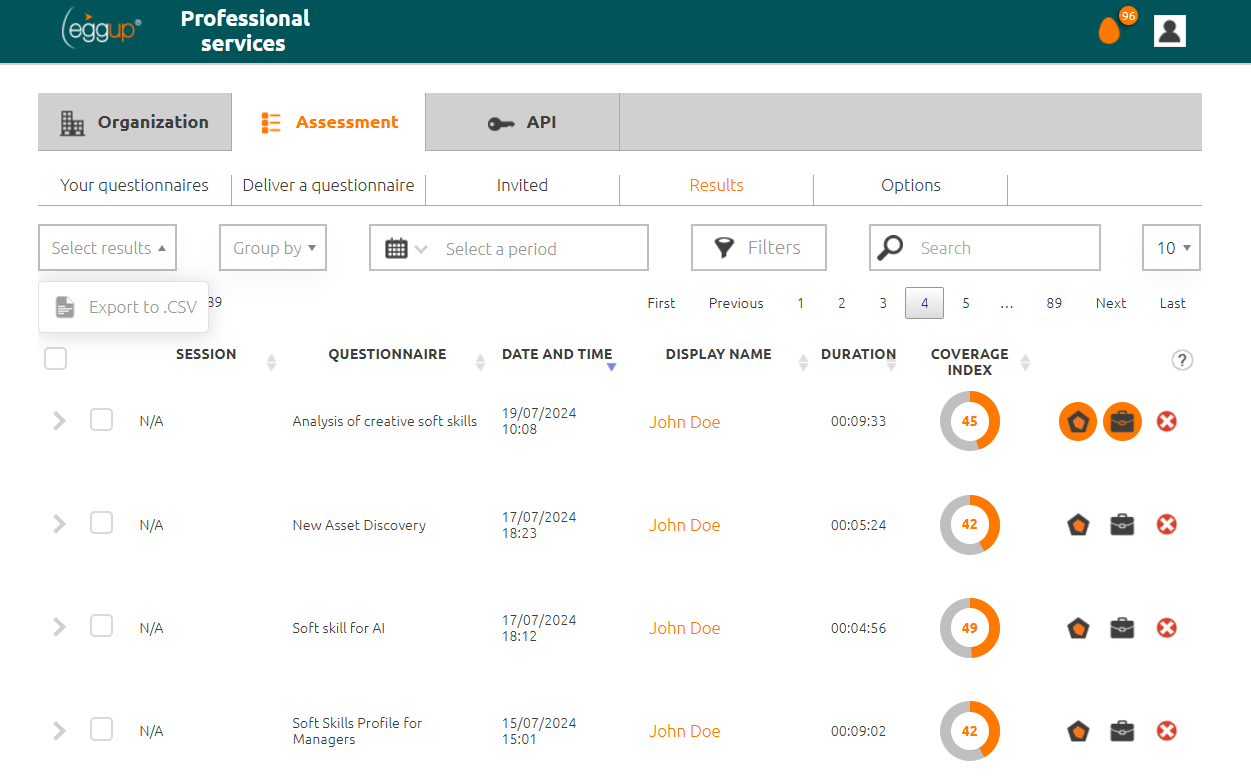How to generate and download the reports of the assessments delivered in the two available versions on the platform? Let’s take a look at how to do it.
In the “Results” section, you can also download detailed reports in two different versions. The individual version, designed to be given to the respondent, contains personalized messages and inspirational self-development suggestions. The HR version, intended for HR professionals and project managers, is enriched with behavioral indicators and interview questions related to each analyzed skill.
To download the individual report, simply click on the pentagon icon, while the icon for the HR version is the briefcase.
Once one or both reports are downloaded for the first time, an orange background circle will appear to indicate the download completion.
The cost of a report (which is the same for both the individual and HR versions) is applied only to the first download. If there is a need to download any report a second or third time, no additional cost will be charged.