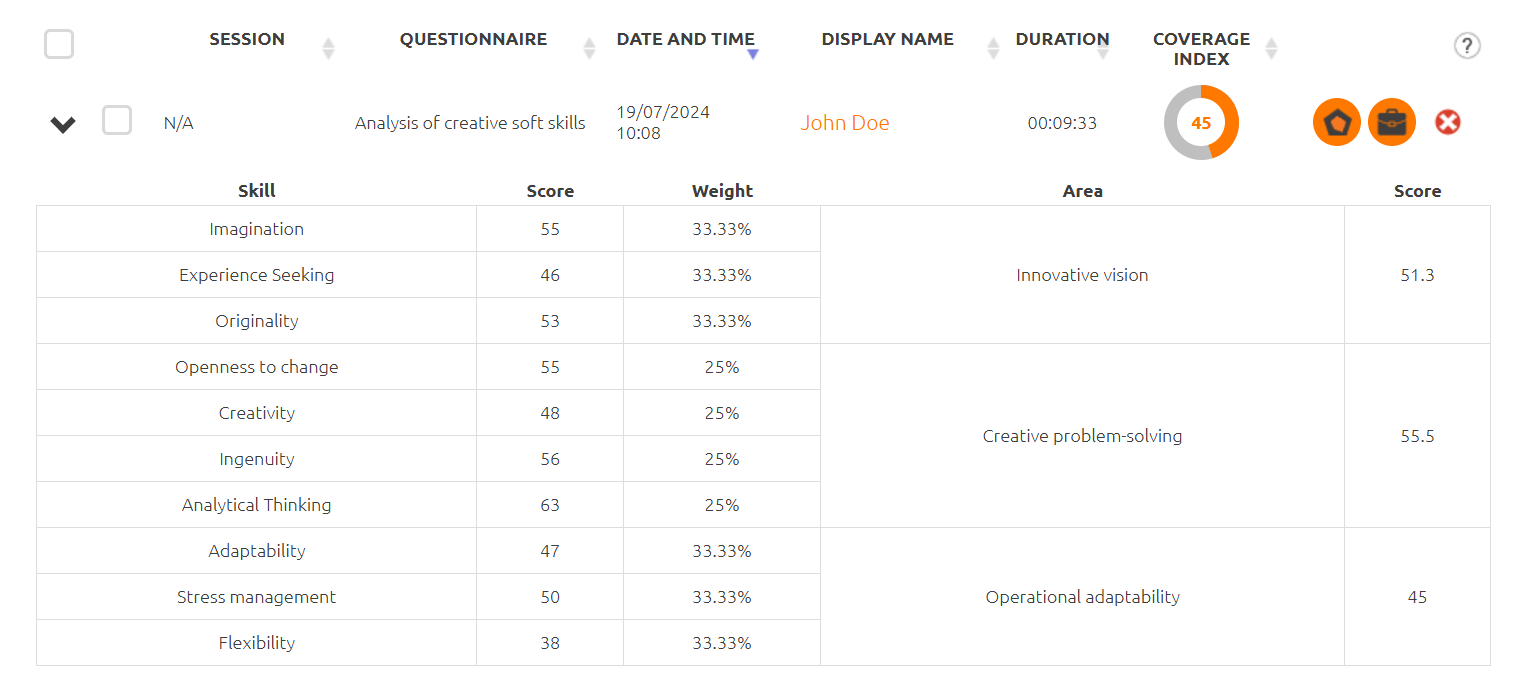In this video, we will guide you through all the features related to viewing and analyzing the results of your questionnaires.
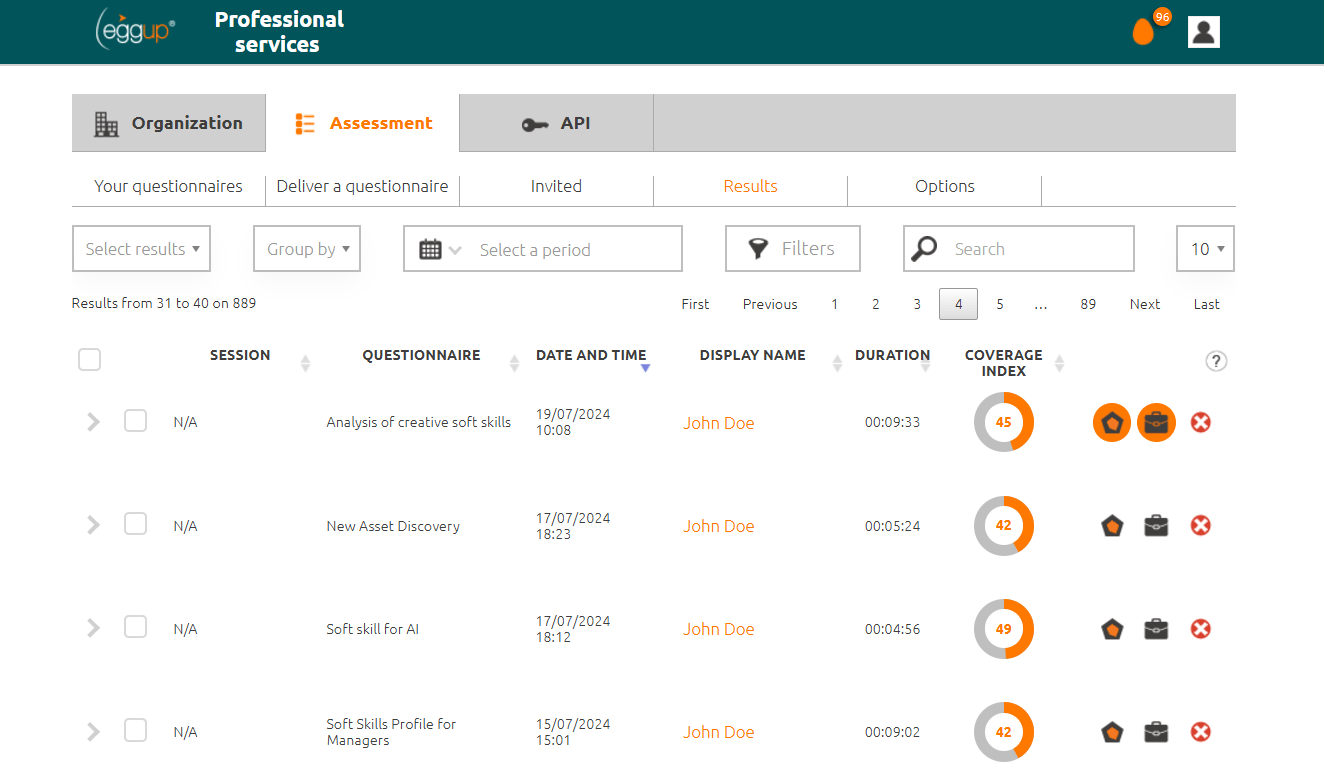
You can first group and sort the data into “sessions,” as seen in the “Delivering a questionnaire” video. By doing this, when you enter the “Results” sub-section, you will be able to view the test results based on the specific activities being carried out and within the specific sessions that were created when the questionnaires were delivered.
Each row corresponds to the completion of a test by a user. The available information for each row includes:
-
- Name of the session (if applicable).
- Name of the completed questionnaire.
- Date and time of completion.
- Name and surname of the respondent.
- Duration of the questionnaire completion (which is highly relevant for the reliability of the test).
- Coverage Index (a unique indicator that measures the extent to which all evaluation elements of the presented assessment model are covered).
- Option to download detailed reports.
- Option to delete the result.
Finally, by clicking on the dropdown menu on the left side at the beginning of each row, you can view aggregated data with all the individual scores related to each skill assessed in the questionnaire.