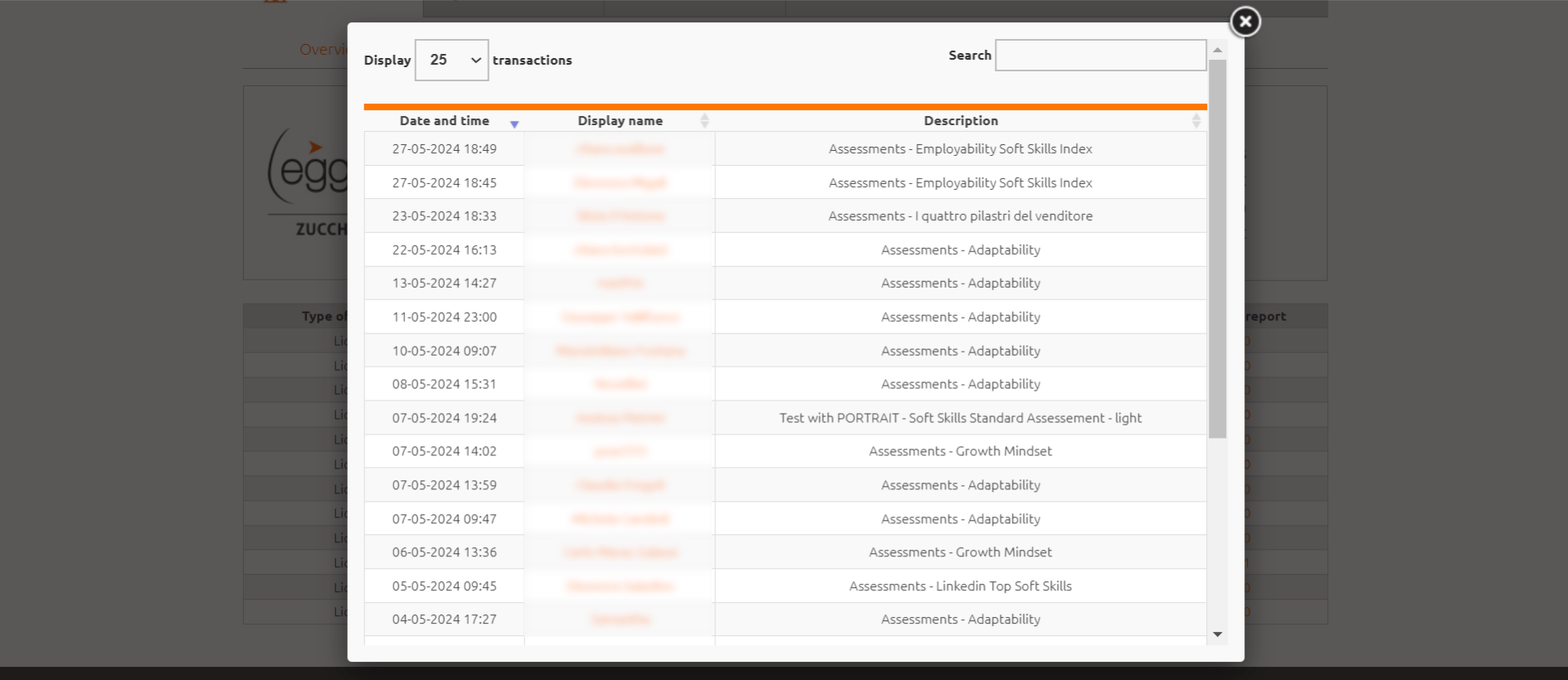In this module, we will focus on the organization overview, showing you how to navigate your account dashboard and exploring the main sections and features available. Let’s get started!
After logging in with your administrator credentials, you will be immediately directed to your organization’s overview page.
This dashboard provides a clear and organized view of the resources and activities available.
In the “Credits” panel on the right, you can view:
-
- The number of assessments that can still be performed.
- The number of PDF reports that can be generated, both in the respondent and HR professional versions.
- Access to Smart Coach, an individual self-development journey offering personalized suggestions, including books, movies, songs, TED Talks, podcasts, biographies, and short online courses.
- Team performance reports.
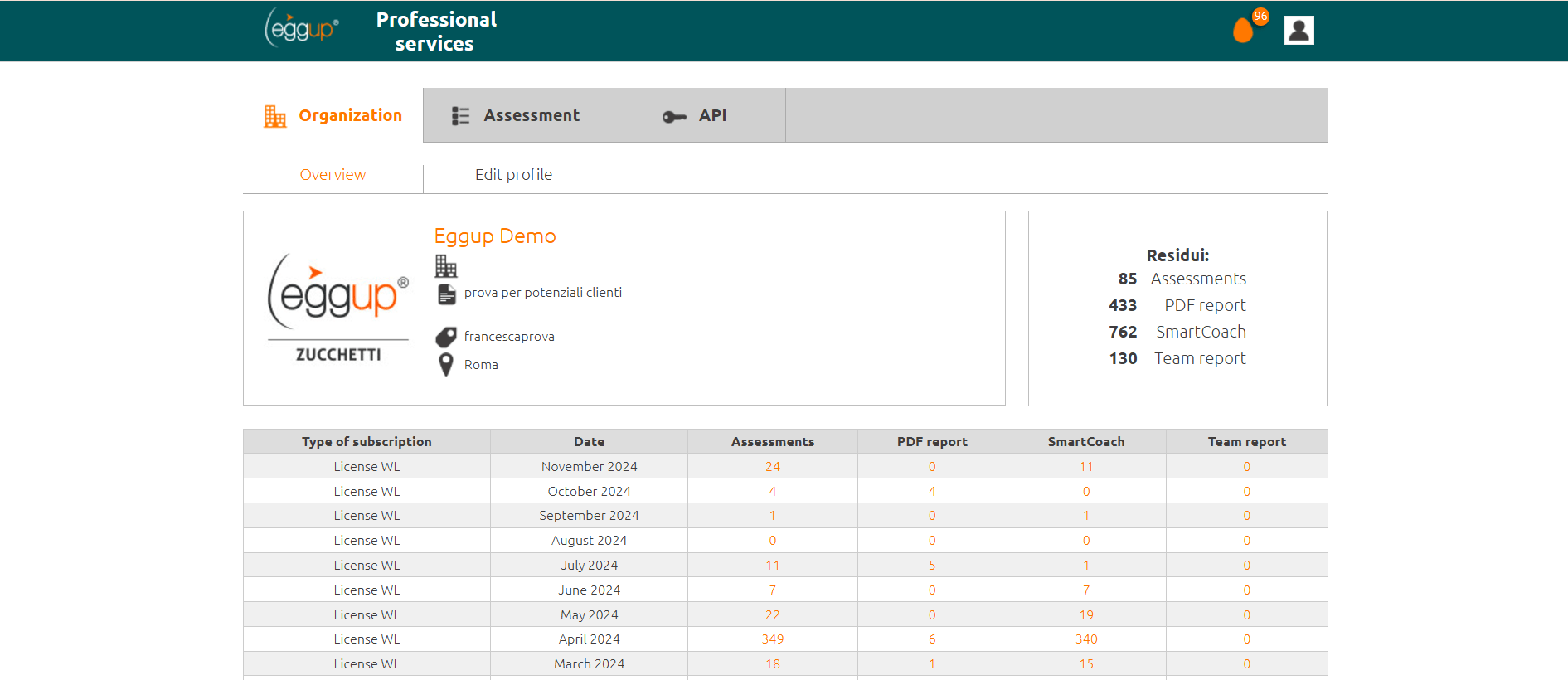
The table below provides a month-by-month summary of all activities performed since your account was activated. By clicking on the orange numbers in the table (e.g., in the assessments column), you can quickly access the specific details of the activities carried out, viewing user information (first and last names) and the titles of completed assessments, along with their exact completion dates and times.