In this new video, we will show you step by step how to deliver a questionnaire to your team in a simple and effective way.
In the “Deliver a questionnaire” sub-section of the “Assessment” section, you can send multiple questionnaires, with results linked to specific business or selection activities.
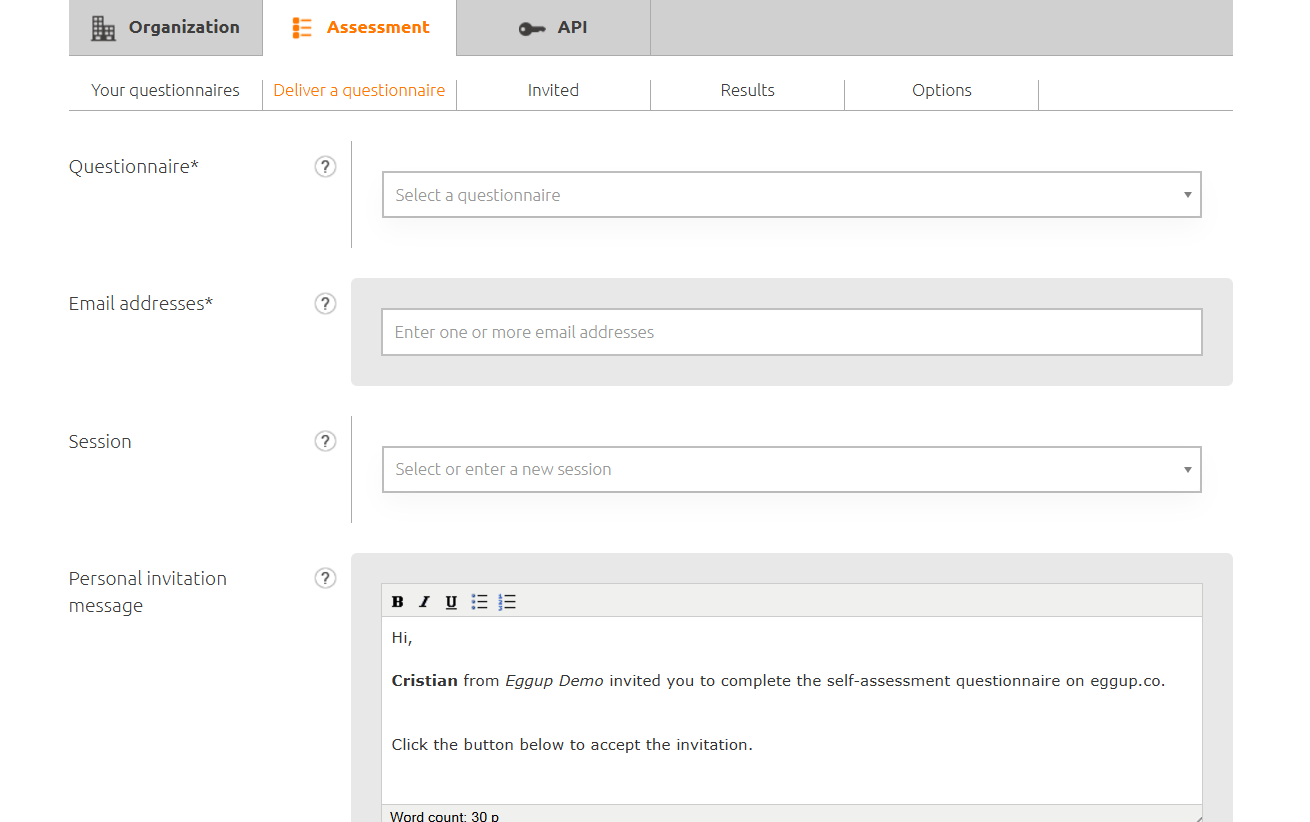
To deliver a questionnaire, you need to:
-
- Choose the relevant assessment and the language for delivery from the available options (Italian and English are always set by default. The language of the browser used will determine the default language for the test).
- Enter the email addresses in the designated field (up to 50 per submission).
- Set the session name, which will allow you to segment the data based on the specific activities being conducted.
- Set a personalized invitation message that the respondent will receive directly in their email inbox.